Supercharge Your Estimation: Live Linking Quantities in NextEstimate
Date Written: 2023-09-05
In the field of project estimation, precision and speed matter. Discover how to seamlessly connect quantities with measurements in real-time using NextEstimate. In this guide, we'll show you how 'live linking' revolutionizes your workflow for greater accuracy and efficiency.
Process
Step 1
Once you've added measurements to your estimate, click the live link drop-down next to the Qty or Rate column (in the columns with the chain icon):
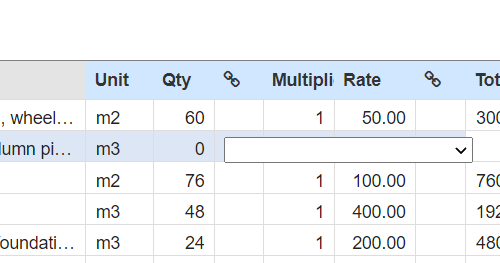
Step 2
Choose one of the measurements in the drop-down list:
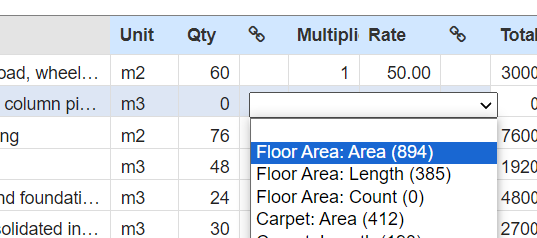
Step 3
Press Tab, Enter, or click outside the selected cell. The quantity or rate will update with the value you have selected.
Removing Links
To remove the link, click the column again and click the first option to change it back to blank.
Alternatively, if you overwrite the value in the quantity or rate, any live link will be removed.